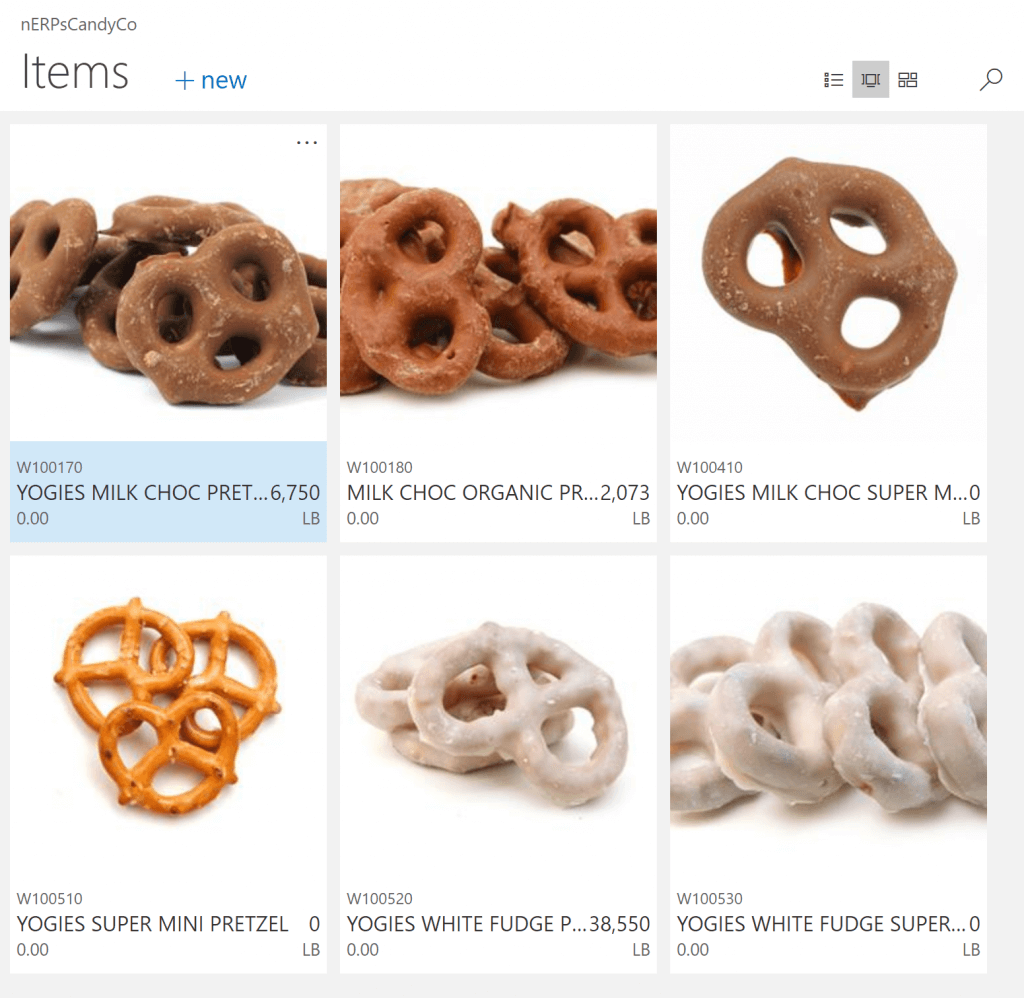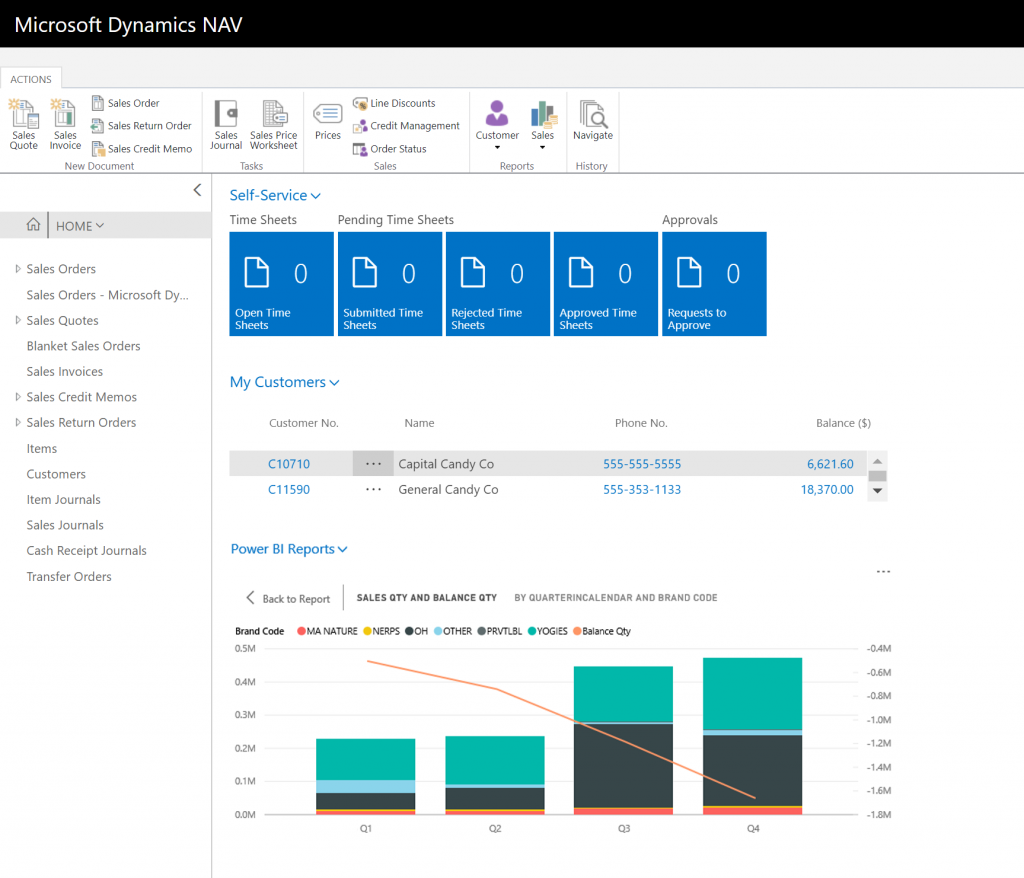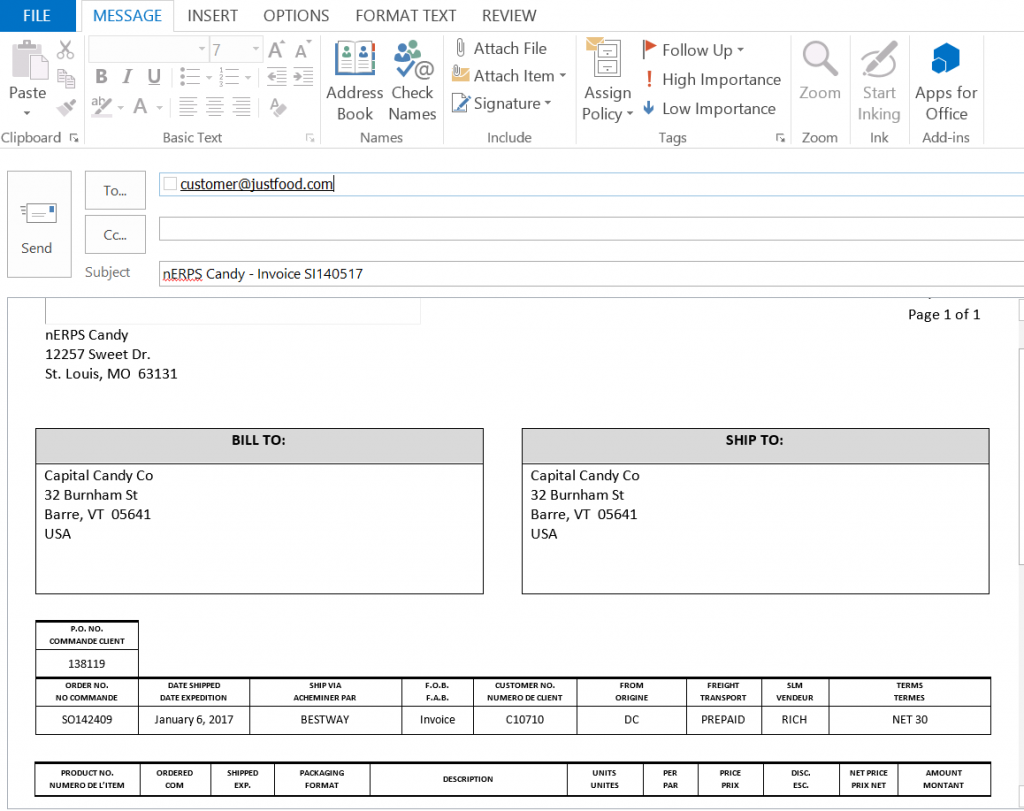Dozens of improvements to your user experience help you distill actionable insight from your data and simplify the way JustFood integrates with your other business applications.
Good software doesn’t only give you the features and functionality you need to get work done. It should also be intuitive and easy to use.
That’s why, even as we work to continually add new features to JustFood that make it even more flexible and valuable to your organization, we also work to make constant improvements to adapt to the way you use the software so that your job is as easy as possible.
To that end, JustFood 2018 includes several important improvements to the user experience as well as new features that extend its capabilities — plus an optional analytics solution that makes it easier than ever before to uncover insights hidden in your data.
User experience improvements
Some of the improvements to the JustFood user experience in 2018 are a result of upgrades that Microsoft has made to the core platform, while others are based on our own extensive experience building business software for the food industry.
- Assign tasks to yourself or others so important to-do items don’t get missed. A bulk delete tool lets you remove completed tasks.
- Designer makes it possible to add, move and remove fields and columns, adjust column widths and edit captions. Changes made in Designer apply across the company, saved as an extension so that your changes are preserved even after a major software update.
- Individual users can personalize their web client experience by adding, removing and reorganizing fields, columns and lists. Changes here only apply to the user who made them.
- The web client now works with all mobile browsers and includes new report preview support.
- The following roles work better with the web client and now include Start tiles: Formula Management, Logistics Coordinator, Preventative Maintenance Technician, Production Planner, Quality Audit Processor, and Sales Order Processor.
- Sales and Receivables are now more intuitive with the elimination of the External Sales Setup window.
- The check/stub/stub report is new and improved over the previous version.
- The General Journal window now includes Employee as a possible account type. Posting here generates an employee ledger entry.
- The item recall process now makes it easy for users to see who purchased the recalled item, how to contact them and where it is in inventory.
- A new Suggest Accounts feature makes populating account fields easier.
- A Used in Ledger Entries feature shows users where a posting group was used. Notifications tell the user immediately when a posting setup is missing.
Reporting and analytics
Part of what makes JustFood so valuable to our customers is its ability to generate meaningful reports that lead to better business decisions. This year we’re introducing some new features that make JustFood even stronger in this area.
- The PowerBI Reports FactBox is now available in a variety of List windows so you can view and interact with reports without leaving the List window.
- You can pre-populate report selection-logistics, making it faster and easier to get the information you need.
- Report previews now work in any web browser, so it doesn’t matter what device, operating system or browser you use with JustFood.
- The optional Analytics for JustFood solution is now available.
Upgraded integrations and add-ons
Making JustFood work well with the other business applications you use is always important to us. That’s why we’re introducing several improvements for 2018.
- The Business Manager and Accountant role centers have a new Excel Reports action from which they can print preconfigured Excel reports.
- Several List windows now include the Microsoft PowerBI Reports FactBox. Sort and filter records without leaving the List page.
- There’s an extensive new API library that lets third-party developers create connected apps in JustFood.
- JustFood Floor, Plant and Scheduler now fully support authentication with Microsoft Office 365.
- You can customize your JustFood Floor setup by location.
Ready for a specialized food ERP? Learn more about Aptean Food & Beverage ERP JustFood Edition — a solution purpose-built to solve your challenges and propel your food business and digital transformation to the next level.